How to add links to literature
The chemical literature is important in every stage of the research process, from planning your project/experiment to performing a reaction and analysing a reaction to publicising your own research. ChemSpider provides a simple way to add citations for relevant publications to a ChemSpider record.
In order to make a deposition you will need have already created a ChemSpider user account and have the curator role.
There are then 3 ways that you can add a reference to a publication:
- Add a Digital Object Identifier (DOI)
- Add a PubMed Identifier
- Enter the publication details manually
These three methods are explained below.
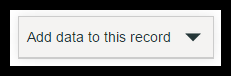 When logged in users will see the Add data menu at the top of every record.
When logged in users will see the Add data menu at the top of every record.
Important: Before adding links to literature, make sure you are on the correct ChemSpider record. In particular, check the structure is correct, including correctly defined stereochemistry.
1. Choose “DOI” from the Add Data menu
A pop-up form will appear. You can then paste/type in the DOI of the article that you wish to add.
Please note the instructions in the pop-up about the format of the DOI.
Useful information
(What is a Digital Object Identifier?) DOIs are commonly displayed on the article landing page on the publishers’ site and within article pdfs.
2. Look up your DOI
Then click Look Up. ChemSpider will then attempt to retrieve the full citation data for inclusion in the record. This may take several seconds.
When the citation has been returned quickly check that the correct details have been returned. If you make an error, you can correct the DOI and click Look Up again.
3. Click OK to add the article
When you are happy with the results click OK to accept (or Cancel if there is a problem). The citation will now be displayed in the Links and Reference section of the Articles tab.
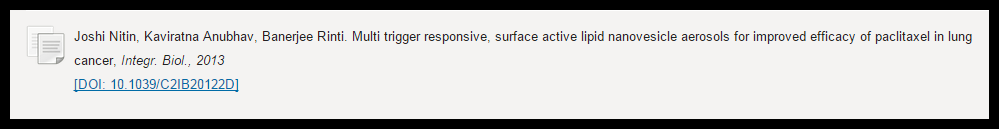
If you prefer to use PubMed identifiers (or perhaps the publication of interest does not have a DOI assigned but has a PubMedID), you can add a reference using the PubMedID in much the same way as a DOI.
1. Chooose “PubMed ID” from the Add Data menu
2. Look up your PubMed ID
Input your PubMed ID in the popup box that appears. Then select Look Up to return the details from the PubMed website. ChemSpider will then attempt to retrieve the article’s citation information. This may take several seconds.
3. Click OK to add the article
When you are happy with the results click OK to accept (or Cancel if there is a problem). The citation will now be displayed in the Links and Reference section of the Articles tab.
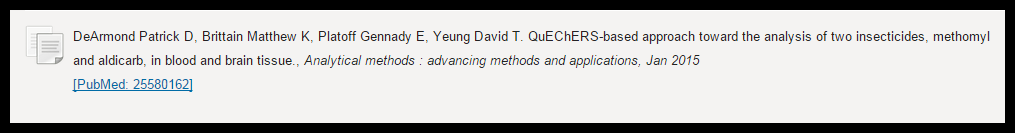
The add Publication option allows you to add a reference by manually adding the citation details. This can be time consuming and provides opportunities to make mistakes – therefore where possible we would advise that you use one of the other methods of adding a citation.
1. Chooose “Publication” from the Add Data menu
2. Fill in the article’s reference information
Please try and fill in as many of the fields as completely as possible, to allow users to be able find the source publication.
3. Click OK to add the article
Double check to make sure that you have entered the information correctly, then click OK to accept. Your article should now be displayed in the Articles tab.